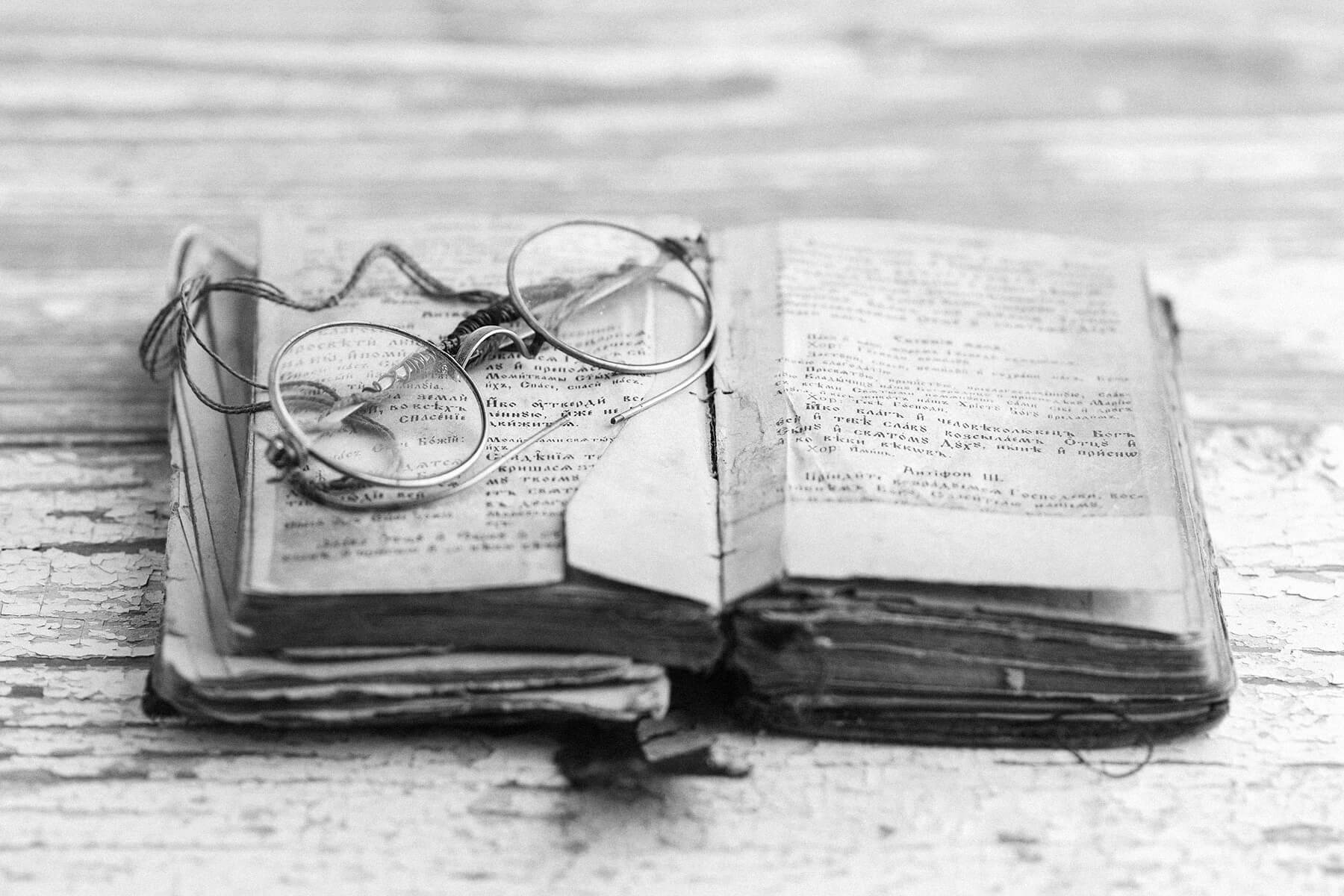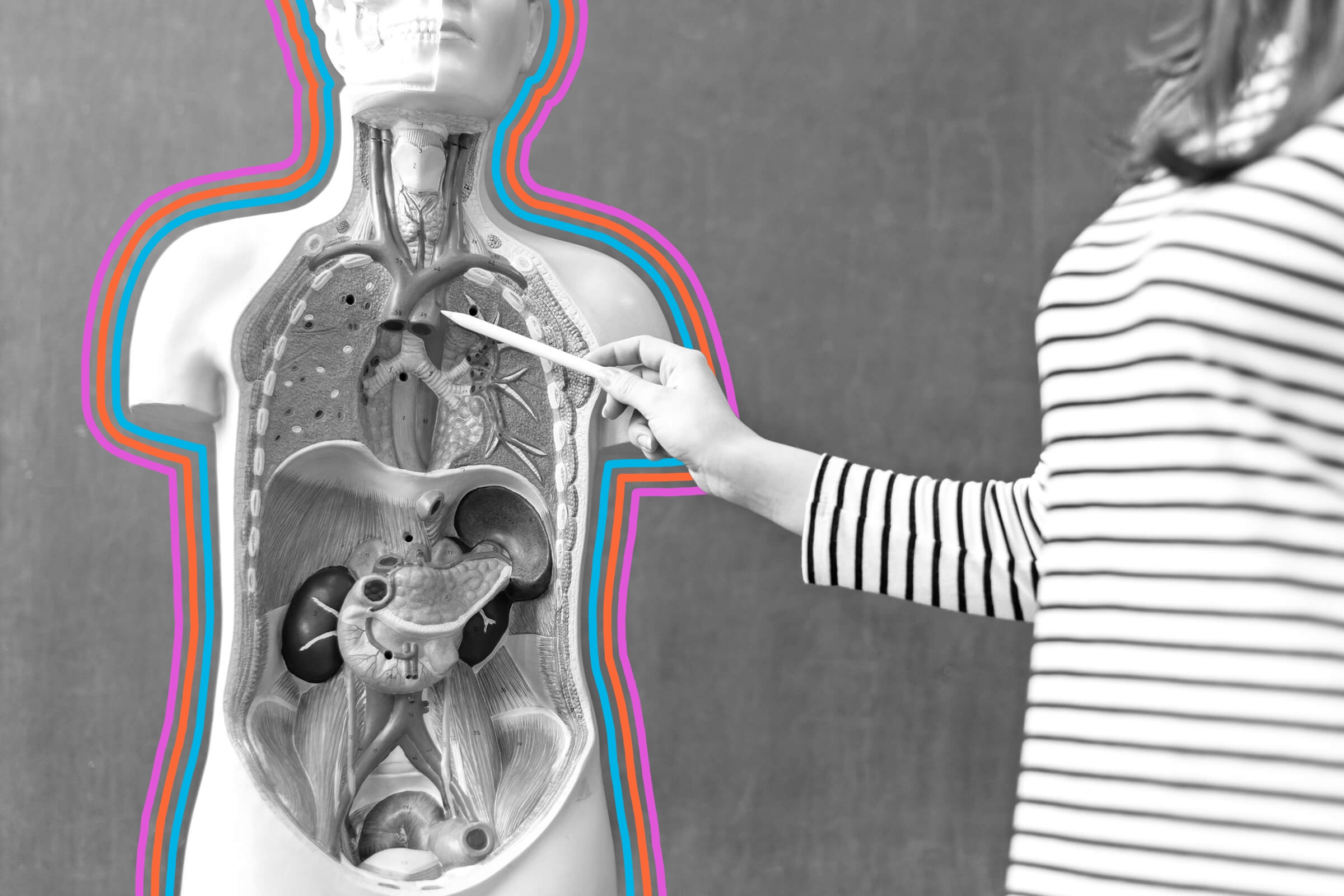Do you know the temperature of your refrigerator and freezer at this very moment? Probably not. While the appliance generally has a preset temperature feature that keeps things running smoothly, double-checking never hurts. It’s essential that the fridge and freezer are not too hot or cold to prevent spoilage and food waste — but how do you know the right temperature?
All featured products and deals are selected independently and objectively by the author. Better Report may receive a share of sales via affiliate links in content.

The Perfect Refrigerator Temperature
The U.S. Food & Drug Administration recommends keeping the fridge temperature at or just below 40 degrees Fahrenheit. However, make sure the fridge doesn’t dip below 32 degrees Fahrenheit because the food inside will start to freeze. Temperatures higher than 40 degrees may lead to dangerous bacterial growth.

The Perfect Freezer Temperature
Set your freezer at 0 degrees Fahrenheit, which is well below the freezing point of 32 degrees Fahrenheit. This ice-cold environment ensures that your food will remain fresh. Remember that freezers need flowing chilled air to function correctly, so be careful not to overstuff your freezer. If you pack too much food inside, cold air will not be able to circulate fully, and your food may prematurely defrost.

How to Set the Temperature
How to set the temperature in your refrigerator and freezer varies based on its age and model. While newer digital models can tell you the exact temperature, older fridges do not have that luxury. Many are equipped with a dial with numbers between one (coldest) and five (warmest) or a setting that uses symbols like snowflakes to represent the level of chill. To determine these numbers’ or symbols’ temperatures, measure the air inside with a fridge and freezer-safe digital thermometer. You can adjust the dial accordingly once you know the temperature of each setting.
Featured Image Credit: asbe/ iStock
More From Our Network
Better Report is part of Inbox Studio, which publishes content that uplifts, informs, and inspires.