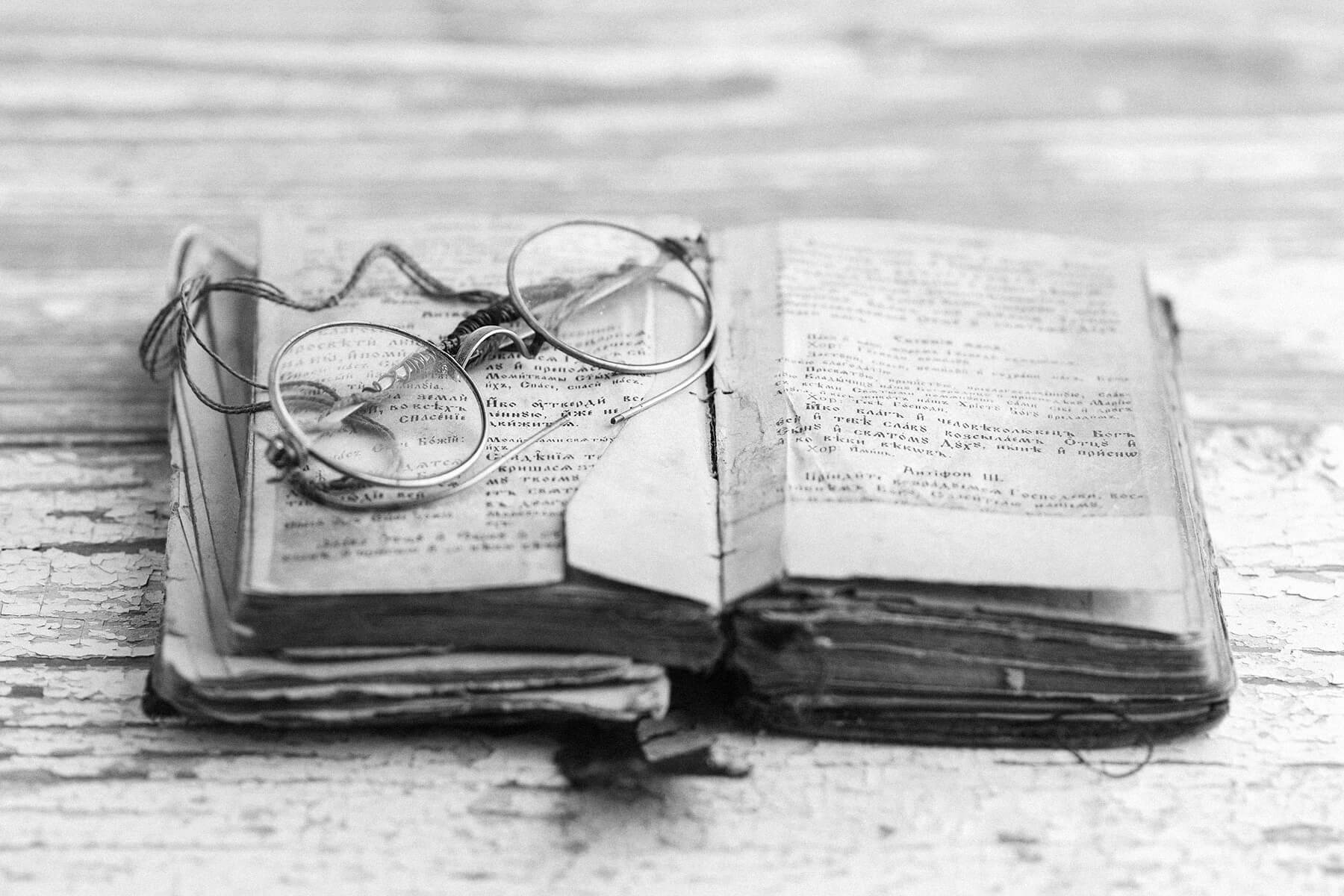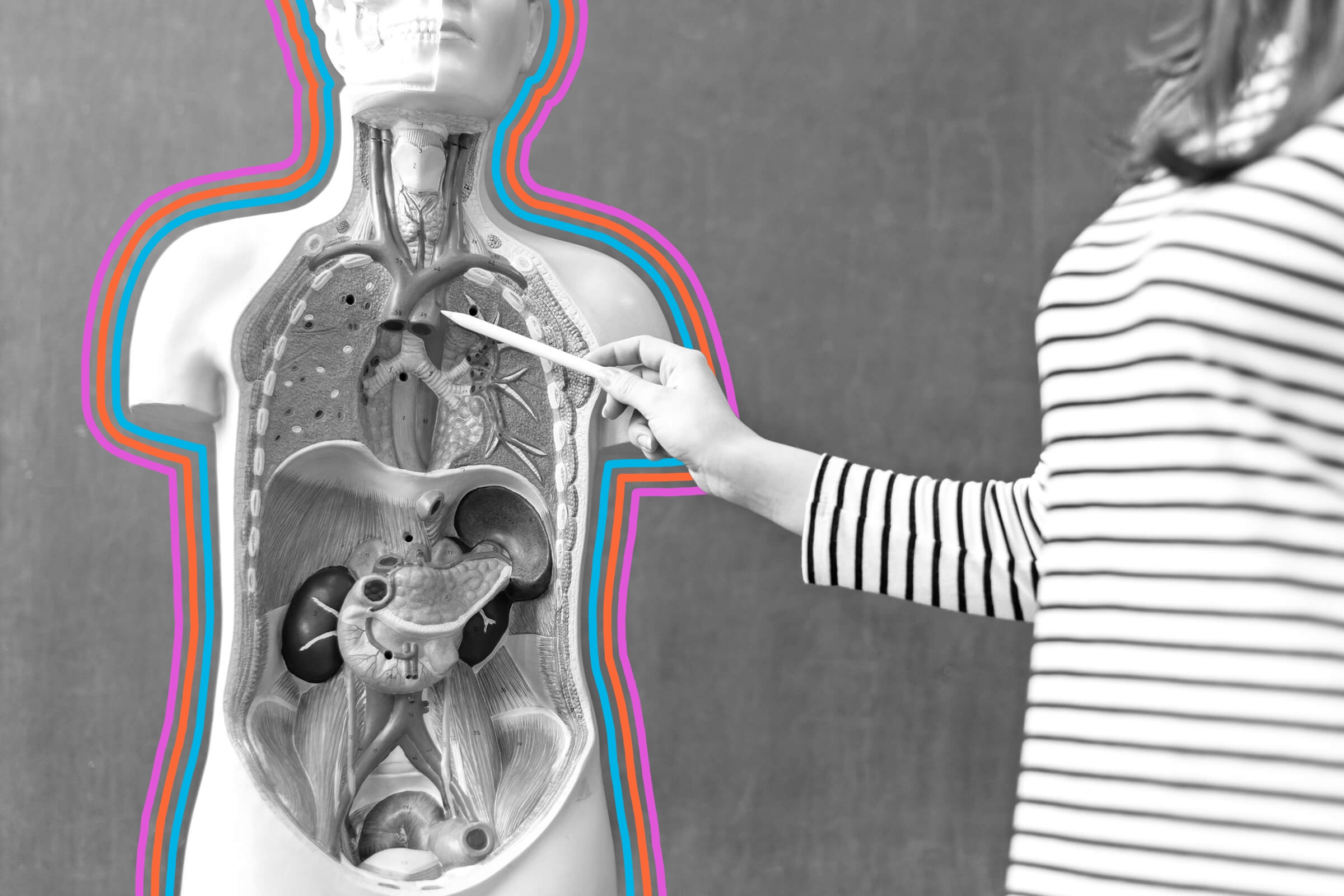All featured products and deals are selected independently and objectively by the author. Better Report may receive a share of sales via affiliate links in content.
Physically I exist in 2024, with modern gadgets like an iPhone and MacBook. Mentally, I live in the 90s and early 00s when tech was at its peak coolness. Back then, devices offered a chance to show off your personality, instead of blending in with the other metal and glass slabs everyone has today. Life was vibrant.
I’ve been trying to find fun pieces to incorporate into my life again, especially in my office. If you know me well, you know I am obsessed with clear things. There’s just something magical about looking inside a piece of tech and seeing the wires and lights — remember the iconic Baby-Sitter’s Club telephone? So when my computer mouse stopped working a few months ago, I went on the hunt for something that felt like it came from my childhood, and I found it in the affordable Attack Shark X2 Transparent Gaming Mouse.
Prices are accurate as of September 16, 2024. Subject to change.

Function With a Dash of Nostalgia
There are many great, reliable mice out there from reputable brands that prioritize heavy gaming and other ergonomics. A lot of them, however, are a dull black or gray. I personally don’t need a lot of fancy functions. I want something that works and is affordable, but that also considers aesthetics. I’d never heard of Attack Shark before I came across this mouse, and at the time, it had well below 100 reviews. But it was cheap and exactly what I was looking for, so I took a chance in the name of nostalgia. My inner child was calling and so far, she’s satisfied.
The X2 mouse can be plugged into your computer directly or used wirelessly. I always opt for wired, because I only work at my desk and I don’t want to deal with charging yet another thing. Annoyingly, the cord is significantly shorter than that of standard wired mice, so I can’t have it as far away from my laptop as I normally would set up. Though you could easily swap in a longer USB-C cord if you had one. I chose the white, but there is also a transparent black. Both colors are available in a Pro version, with a charging dock and a digital battery-level display.
I’m not a gamer, so I can’t attest to how comfortable or functional this would be during a long session, but it’s all I need for working at a desk. The buttons aren’t loud, but still feel satisfying to click. The X2 has your basic functional controls, like two side buttons for going back and forth between pages.
Reader Favorites
Light Control

While there are 11 RGB lighting options, they leave something to be desired. There are several color animations like pulses and waves, though I find most of those to be too distracting. I prefer either the multicolor static option, which has a nice display of light pink, yellow, green, orange, and blue, or I simply turn off the color all together. There is a white pulsing light option, but I wish there was a static white or static pink. The X2 doesn’t always remember what your last saved color option was, so when you come back the next day, you may need to cycle through colors again.
I don’t yet know if this mouse will last for years or if I’ll need to replace it often, but I love the whimsy it’s brought to my desk. For a place where I spend at least 40 hours a week, I want it to feel fun and be an extension of myself, rather than cold and drab. This Attack Shark mouse does the job. Now if I could only find a transparent 27-inch monitor or a clamshell iBook with modern functions.
Featured Image Credit: master1305 via Getty Images
More From Our Network
Better Report is part of Optimism, which publishes content that uplifts, informs, and inspires.