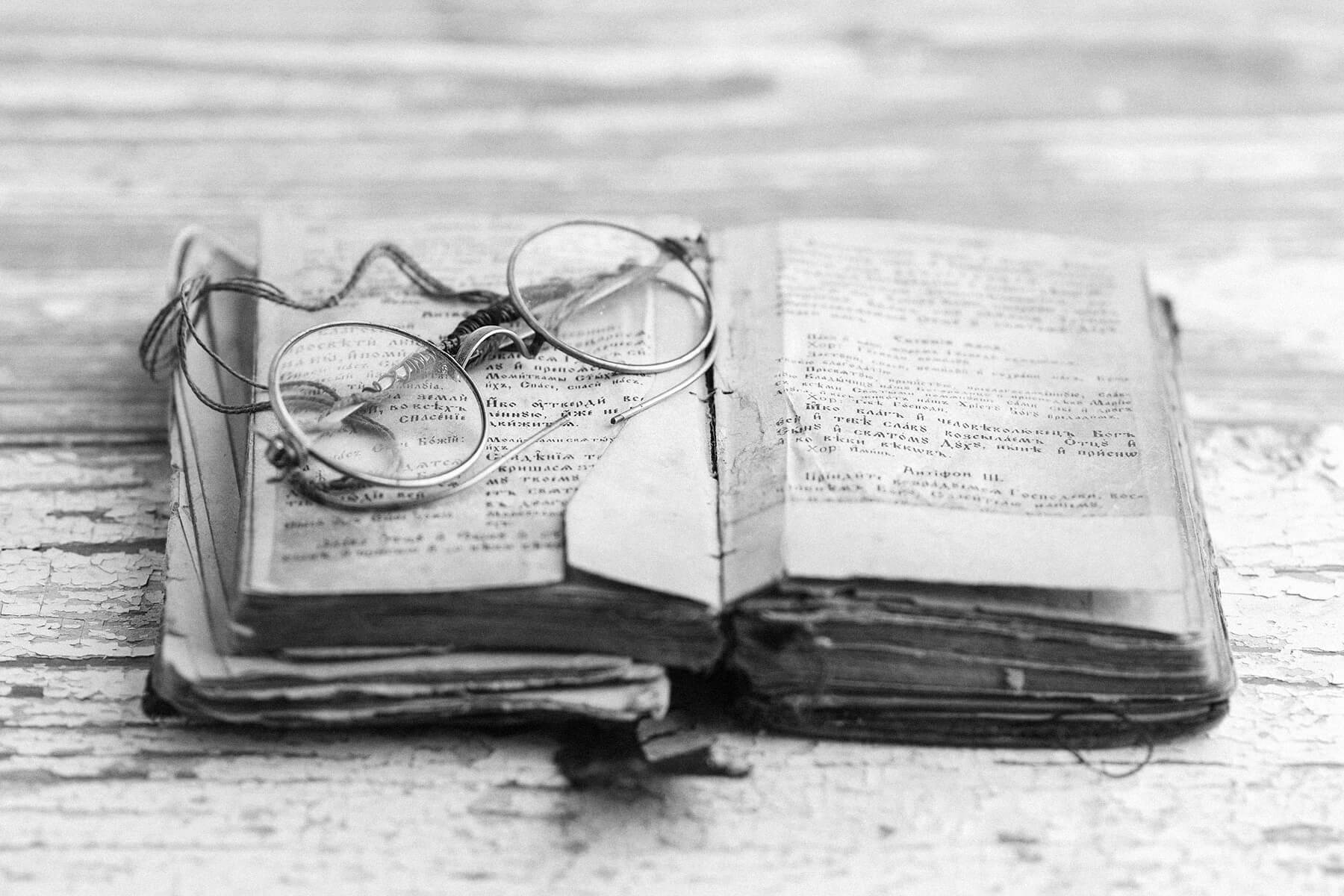All featured products and deals are selected independently and objectively by the author. Better Report may receive a share of sales via affiliate links in content.
Chances are, your home videos are probably hidden away in your attic or basement, collecting dust. Who even owns a VHS player anymore? And that cord you need to connect your old camcorder to your computer? That disappeared a decade (or two) ago. We’re blessed — or cursed, depending on how you look at it — with the ability to record anything, in an instant, directly on our phones. Saved to the cloud, never to be lost or taped over. That’s great and all, but only for future events. Those tapes contain memories many are eager to relive. And, thankfully, there’s a way — without needing access to a working VHS player.
So long as you can find them, you can send your tapes to Legacybox for digitization. They make it easy, too: they send you a pre-labeled box with everything you need. You fill it with your stickered analog media — VHS tapes, reels, cassettes, old photo strips, printed pictures — seal it shut, and send it back. Once it arrives at their Tennessee digitization center, trained technicians attend to every asset individually, providing personalized updates along the way.

Once complete, your analog media will be mailed back to you, along with links to your digital copies. They live in the Legacybox Cloud, a separate service dedicated to storing digitized assets. Here, you can scroll through your photos, watch your videos, and generate links for others to do the same. From here, you can also download the files onto any device. As with most add-ons nowadays, it’s free for 30 days. After that, access is extra, but so long as you downloaded your files, you shouldn’t need it — unless you send in more tapes and photos. Plus, you can opt to receive your files on a disc set or a thumb drive.
Picking the Right Legacybox
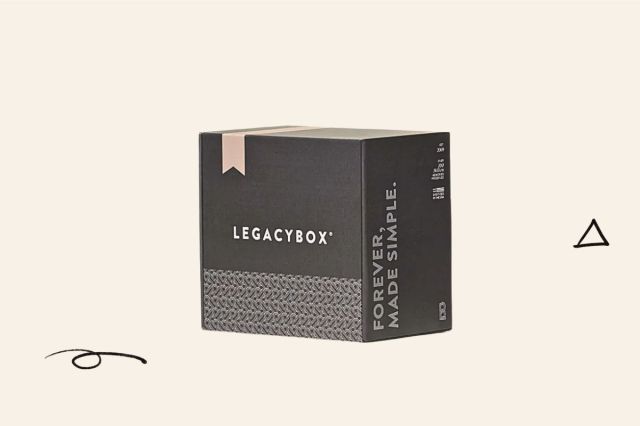
Your options range from Starter (two items) to Vault (80 items). So, if you have just a few videos you want digitized, Starter could work. That said, most families need Family or higher. (Even a 20-item box fills up fast.) Right now, Legacybox is running its best sale of the year: 50% off every level. That means you can get 40 items digitized for the price it typically costs to convert 10.
The process typically takes 4-6 weeks, but this can vary depending on the number of inbound submissions. Expedited processing is an option, and that shortens the timeline to 3-4 weeks. Guaranteed rush will get you your digitized files in 10 business days. The time it takes to process your files also depends on the number of items you sent, their condition, and their format — Legacybox doesn’t restore photos or videos; it uploads them as they’re scanned, but it will dedicate additional time and resources to unique film or photo types.
Reader Favorites
As explained earlier, the Starter kit lets you send in two items. The Vault option allows up to 80. These boxes look the same, but they arrive with different numbers of pre-paid barcodes to stick to each item. This range enables families to choose the option that accounts for assets from all members — meaning that if you have 80 items and want to build your own accessible family archive, you can do so and split the cost, which might seem steep, evenly among all contributors.
Featured Image Credit: Courtesy of Legacybox
More From Our Network
Better Report is part of Inbox Studio, an email-first media company. *Indicates a third-party property.