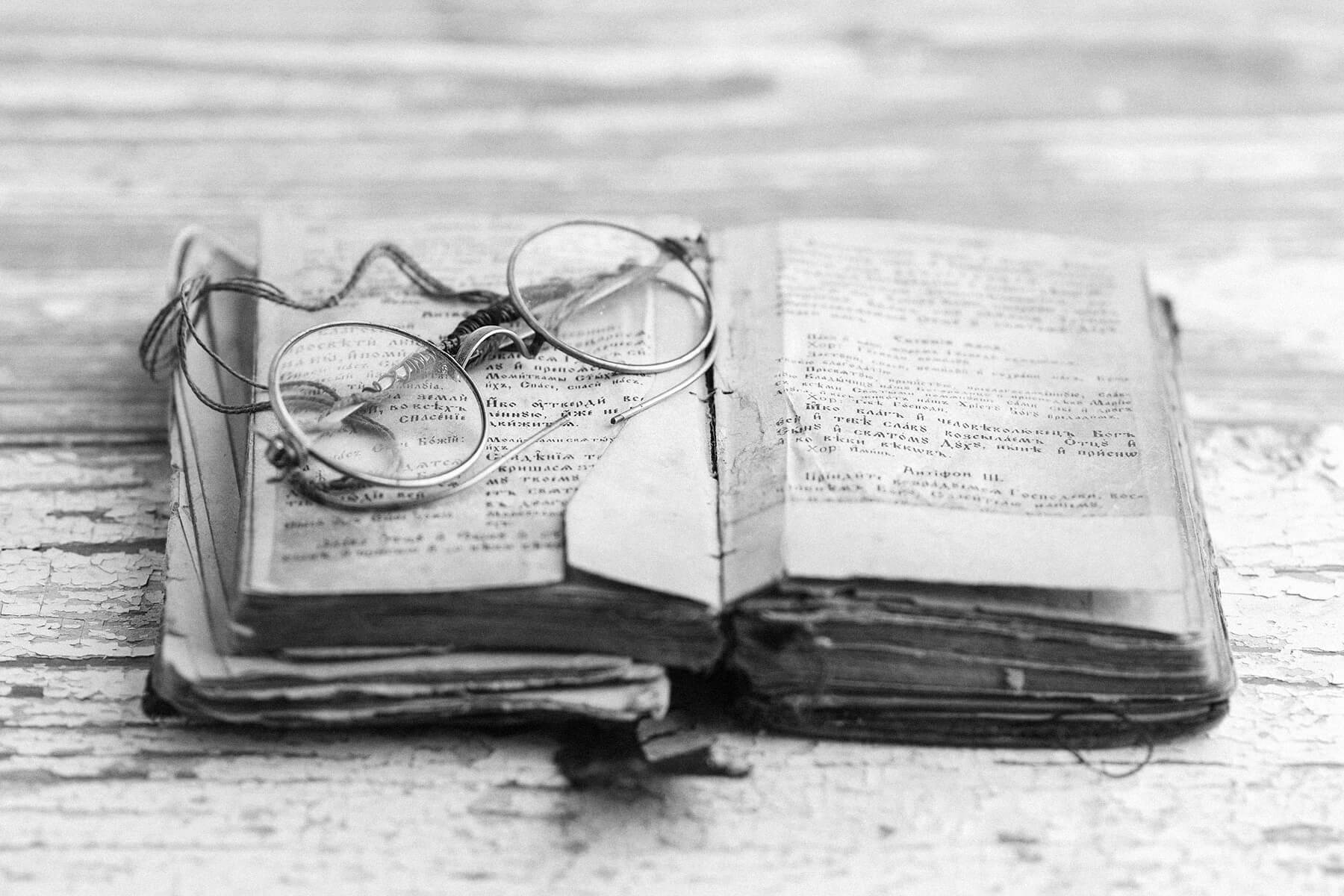Smartphones, laptops, and other electronic devices make our lives easier, but we often forget they need a little help from us, too. Taking a moment to clean your electronics helps remove the dirt we can see and the bacterial buildup we can’t, preventing germs from spreading and keeping our tech sleek, shiny, and clean. This is especially true about our phones. They are excessively dirty, with about 25,000 bacteria per square inch, making them one of the dirtiest objects we use daily. Here’s how to give your phone and other electronics a quick refresh.
All featured products and deals are selected independently and objectively by the author. Better Report may receive a share of sales via affiliate links in content.

Phones
Cell phones go with us everywhere — which is why they are one of the dirtiest items we come in daily contact with. Power down your phone, remove the case, and use a bleach-free, technology-safe disinfecting wipe to wipe away grime and germs. Avoid wiping the inside of charging and headphone ports, and never spray your phone directly.

Laptops
Computers are a hotspot for germs. Keyboards alone can contain around 3,000 bacteria per square inch. Deep clean your laptop by first powering it down and disconnecting it from the charger. Use compressed air to blow dust and particles from hard-to-reach spaces like vents, ports, and keys. Then, wipe away screen smudges and keyboard grime with a bleach-free disinfecting wipe or a microfiber cloth dampened with isopropyl alcohol.

Smartwatches and Fitness Trackers
Rubber and plastic watch bands are breeding grounds for bacteria like E. coli and Staphylococcus. Disinfecting or alcohol wipes are safe on glass and plastic screens and sanitize most bacteria if used for the contact time described on the label. Rubber and plastic bands should be wiped for two minutes to remove harmful bacteria properly, while woven nylon bands can be washed with warm, soapy water and set aside to dry.
Reader Favorites

Smart Speakers
Smart speakers and digital hubs are often covered in fabric, easily attracting dust. A dry microfiber cloth or lint roller can quickly and easily remove fuzzy buildup. For grime, most smart speakers can tolerate a wipe-down with a soft cloth dampened with isopropyl alcohol. Avoid using compressed air to clear away lint, however — the pressure can destroy the speaker’s delicate internal components.

Headphones
Disinfecting headphones and earbuds at least once a week keeps them in working shape and prevents earwax and bacteria from building up. Remove silicone tips, if any, and use a cleaning tool to dislodge built-up sediment from the speakers. Follow up using a disinfecting wipe on the headphones and the case for a complete clean.

Televisions
Television screens should be cleaned once a week. Run a duster over the screen and back to collect dust, or use a microfiber cleaning cloth to buff out smudges and fingerprints. Stubborn spots can be removed with the help of a little distilled water — spray on a cleaning cloth and gently wipe for a streak-free shine.
Featured Image Credit: LordHenriVoton/ iStock
More From Our Network
Better Report is part of Inbox Studio, an email-first media company. *Indicates a third-party property.