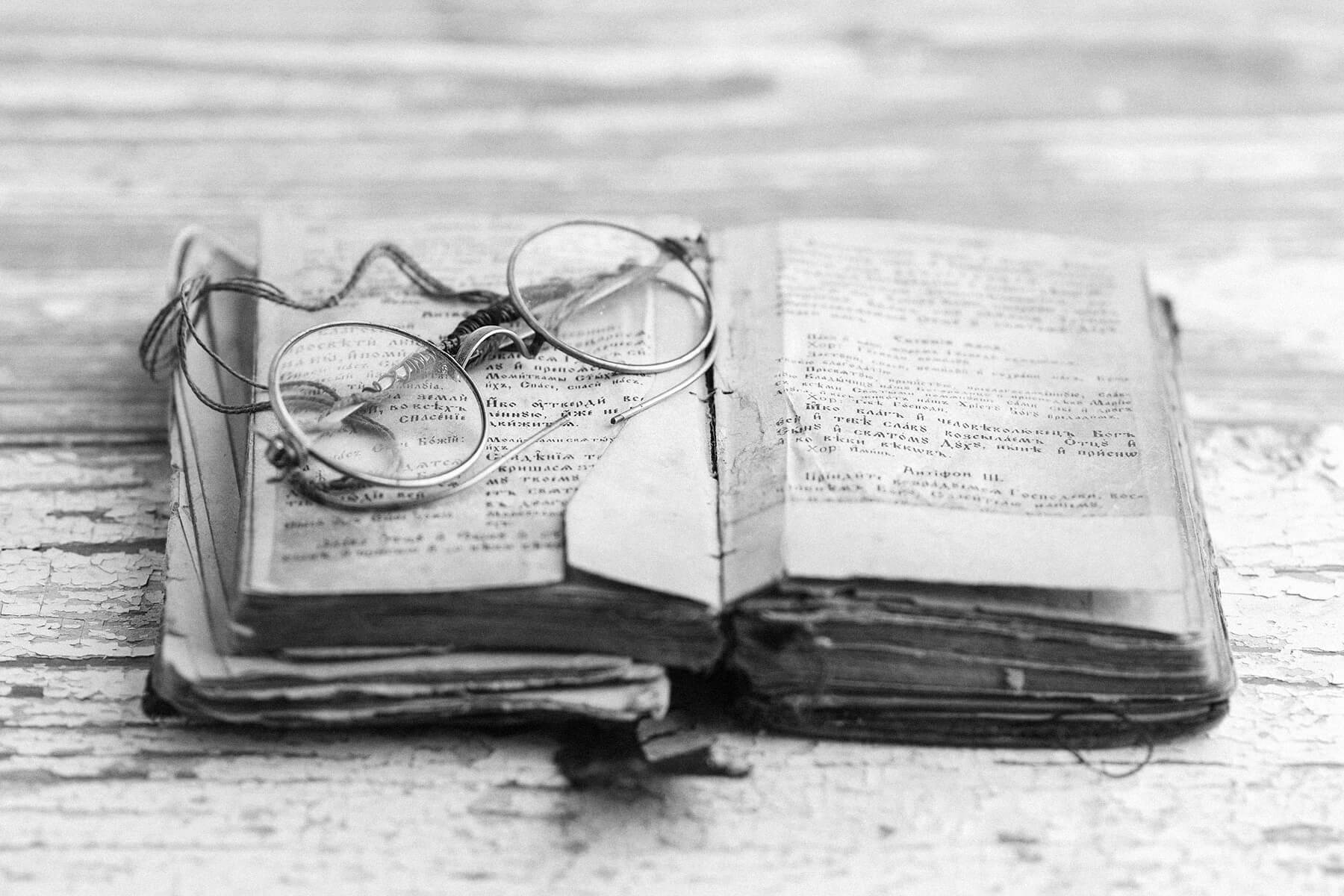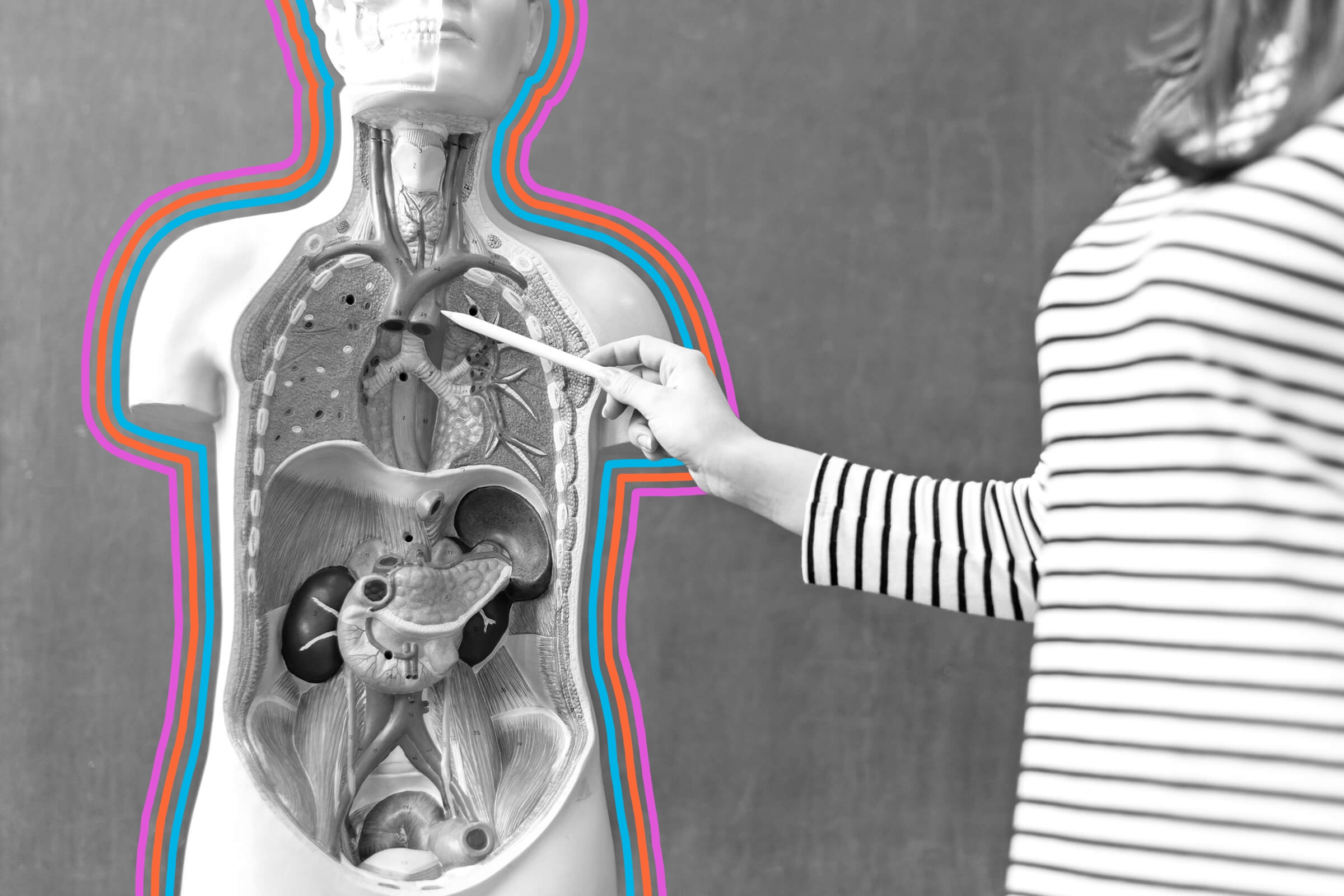N332@o5cOBr$eqm*d818xB%%INw isn’t just a nonsense string of characters — it’s also an incredibly secure password, which is vital to keeping you and your information safe. However, remembering a complex password is as difficult as convincing a 2-year-old to go to bed. Sure, you can just press “Forgot Your Password” and create a new one every time you have a memory lapse, but there’s a strong chance you’ll forget the new password just as quickly as you made it. Luckily, there are ways to create secure and memorable passwords that don’t involve using the name of your childhood pet or birthday.

Utilize the Maximum Character Limit
If a website asks you to create a password between eight and 20 characters, use all 20 characters. The length makes the password much more difficult to hack. There are so many possible character combinations for long passwords that it takes 62 million times longer to crack a 12-character password than a six-character password. So, instead of using passwords like “Fido1234” or “JohnsonKids3,” combine to make “Fido1234JohnsonKids3,” which is a lot more secure.
Mix Uppercase and Lowercase
Once you’ve settled on a password, try incorporating a mix of uppercase and lowercase lettering. Alternating between uppercase and lowercase is easy to remember and adds an additional layer of security. For example, you want to base your password on an address like 78 Elm Street. Take that information, throw in a few more capital letters, and you have a great password with “78eLmStReEt.”
Add Numbers and Symbols
Many hackers use a tool known as a dictionary attack, which searches for simple words and phrases commonly found in the dictionary that people use in their passwords. That’s why you should avoid using common words and add numbers and symbols for an extra layer of security. Consider replacing the letter “E” with a “3,” “S” with a “5,” or “I” with an exclamation point. All of those changes will go a long way toward a safer password. So, for example, rather than use the word “Alchemist” as your password, try “A!ch3m!5t” instead.
Reader Favorites

Create an Odd Phrase Only You Know
Getting creative with your passwords can go a long way toward protecting your account. Try to develop a unique phrase that’s not a part of the usual lexicon — “KevinGaveBirthToSalami” for instance. Nonsensical phrases like that offer a couple of benefits. First, they’re practically impossible to guess. Also, the stranger you make the wording, the more likely you’ll remember that you came up with the phrase in the first place.
Avoid Personal Information
While there are steps you can take to make passwords containing personal information more secure, it’s best to avoid including those details at all. There’s so much biographical information online that people can easily search for old street addresses or your mother’s maiden name, potentially pointing them toward your passwords.
Convert Phrases to Acronyms
Start with an easy-to-remember phrase, such as “I like buttered popcorn and watching Star Wars movies! Do you?” Then simply take the first letter of each word, using lower and uppercase letters, and you have an excellent password on your hands—“IlbpawSWm!Dy?” Nobody will have any clue what that acronym stands for except for yourself.
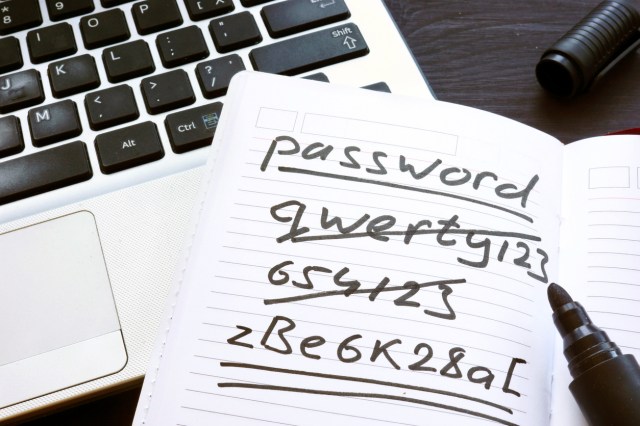
Use a Password Manager
If all else fails and you’re still struggling to remember those long passwords, it may be time to sign up for a password manager, which securely stores your passwords in one place. Once you choose a service, you’ll need to settle on a password to access the manager itself — this is the one password you’ll need to remember.
Featured Image Credit: Maca and Naca/ iStock
More From Our Network
Better Report is part of Inbox Studio, which publishes content that uplifts, informs, and inspires.